
Let’s cut through the hype and talk about what Notion actually does for real people. After diving into a fascinating Reddit discussion, I’ve seen both the good and the “okay, maybe this is too much” sides of Notion. Let me break it down for you.
Table of Content
The Good Stuff
It’s Your Digital Brain (If You Want It to Be)
One user absolutely nailed it: “I use it as an ‘operating system’ for my life.” And honestly, that’s where Notion shines. People are using it to track everything from their coffee brewing recipes (yes, really – one user has an entire system for tracking their coffee ratios and temperatures) to managing entire company workflows.
The Academic Hero
Students are particularly vocal about loving Notion. As one student shared: “I primarily use it to track my schedule, class notes, and basically hold my entire academic life together.” Another student mentioned how they use it for “creating organized notes before exams, planning their thesis, and tracking research papers.” When it comes to organizing study materials, Notion seems to be hitting it out of the park.
The Project Management Powerhouse
Here’s where things get interesting. A lot of professionals are ditching traditional project management tools for Notion. One user mentioned: “We moved our entire local fire department’s operations to Notion, including equipment management, training schedules, and crew coordination.” That’s pretty impressive for a tool that started as a note-taking app.
The Not-So-Great Stuff
The Productivity Trap
Let’s be real for a minute. Multiple users mentioned falling into what I’ll call the “Notion rabbit hole.” One user candidly admitted: “I spent more time trying to make it look aesthetic than actually using it for productivity.” This is a common theme – people getting caught up in making things look pretty rather than getting things done.
The Learning Curve
“It took me about 3-4 months to really get comfortable with it,” one user shared. That’s… a lot. Another user mentioned: “I had to watch multiple YouTube tutorials just to understand the basics.” The flexibility that makes Notion powerful also makes it potentially overwhelming.
The Offline Blues
A critical point raised by several users: “The offline functionality needs work.” If you’re someone who frequently works without internet access, this could be a deal-breaker.
The Reality Check
Here’s what really jumped out at me from the discussion:
- The Overthinking Problem “Notion allows you to build a system as complex as you want – and that’s not always a good thing,” shared one user. I’ve seen this called “productivity porn” – where you spend more time organizing your life than living it.
- The Integration Issue Several users mentioned that while Notion is great at many things, it’s not the best at any one thing. “I still need a dedicated calendar app, a proper task manager, and something for quick notes,” one user explained.
Let’s Get Real: Who Actually Needs Notion?
You Might Love Notion If:
- You enjoy building systems and don’t mind spending time setting things up
- You need flexibility more than you need specialized features
- You’re a student or academic dealing with lots of interconnected information
- You’re managing projects or teams and need a customizable workspace
- You want to keep all your notes, docs, and projects in one place
Maybe Skip Notion If:
- You need a “plug and play” solution
- You just want a simple note-taking app
- You’re not willing to invest time in learning a new system
- You need robust offline functionality
- You prefer specialized tools for specific tasks
The Final Verdict
Here’s what I’ve concluded after reading through everyone’s experiences: Notion is like having a huge box of LEGO bricks. You can build almost anything with it, but you need to:
- Know what you want to build
- Be willing to learn how to build it
- Actually enjoy the building process
One of the most honest comments I read was: “It’s not about whether Notion is useful – it’s about whether you’ll actually use it.” And that’s really what it comes down to.
I particularly appreciated this user’s perspective: “I used to have an elaborate Notion setup. Now I just use it for what I actually need – simple notes and project tracking. And I’m getting more done than ever.”
My Take
Notion isn’t just a tool – it’s a commitment. It can be incredibly powerful, but it can also be a massive time sink if you’re not careful. The sweet spot seems to be starting simple and only adding complexity when you actually need it, not when you see a cool YouTube video about it.
For every success story of someone running their entire life on Notion, there’s someone who went back to a simple notes app and a to-do list. And you know what? Both are valid approaches.
The key isn’t finding the perfect tool – it’s finding what works for you and sticking with it. Sometimes that’s Notion, sometimes it’s a paper notebook, and sometimes it’s a mix of different tools. And that’s perfectly okay.
For different tasks in my life I use both Notion and simple printed planners. You can find them in this section.
Remember: The best productivity system is the one you’ll actually use.
Ever opened Notion’s template gallery and felt overwhelmed? Let me help you find the actually
Are you ready to start your own business? A business plan questionnaire is a powerful tool to h
As a small business owner, I’ve learned that planning and organizing skills are key to success



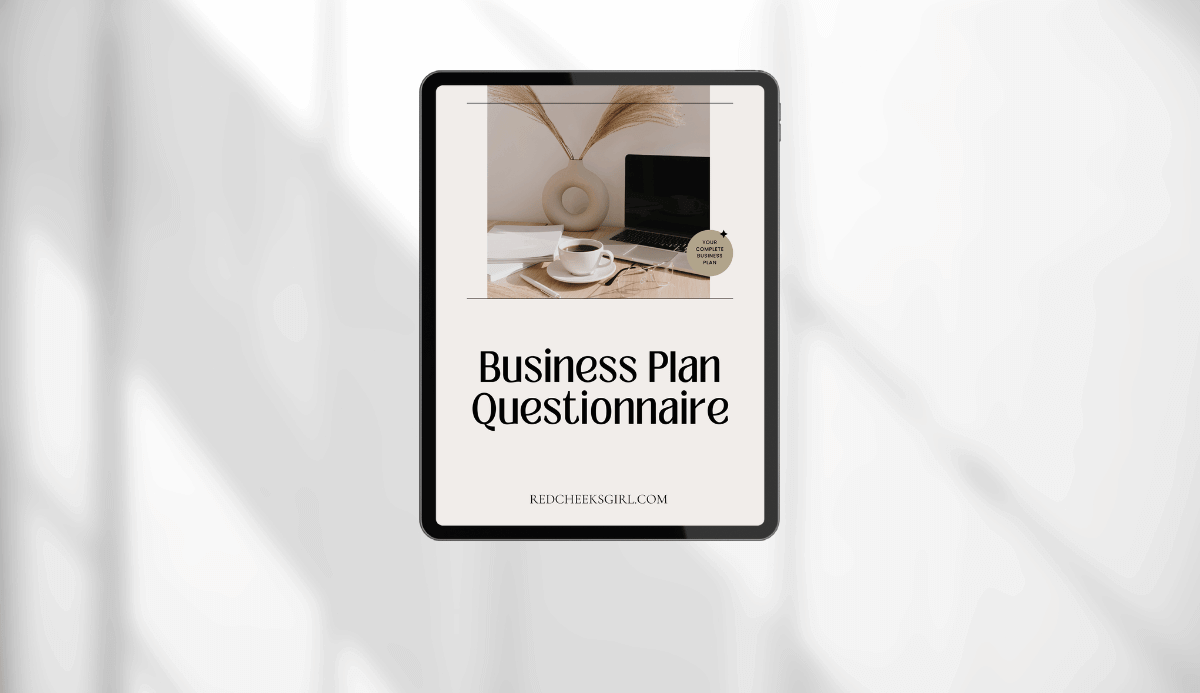
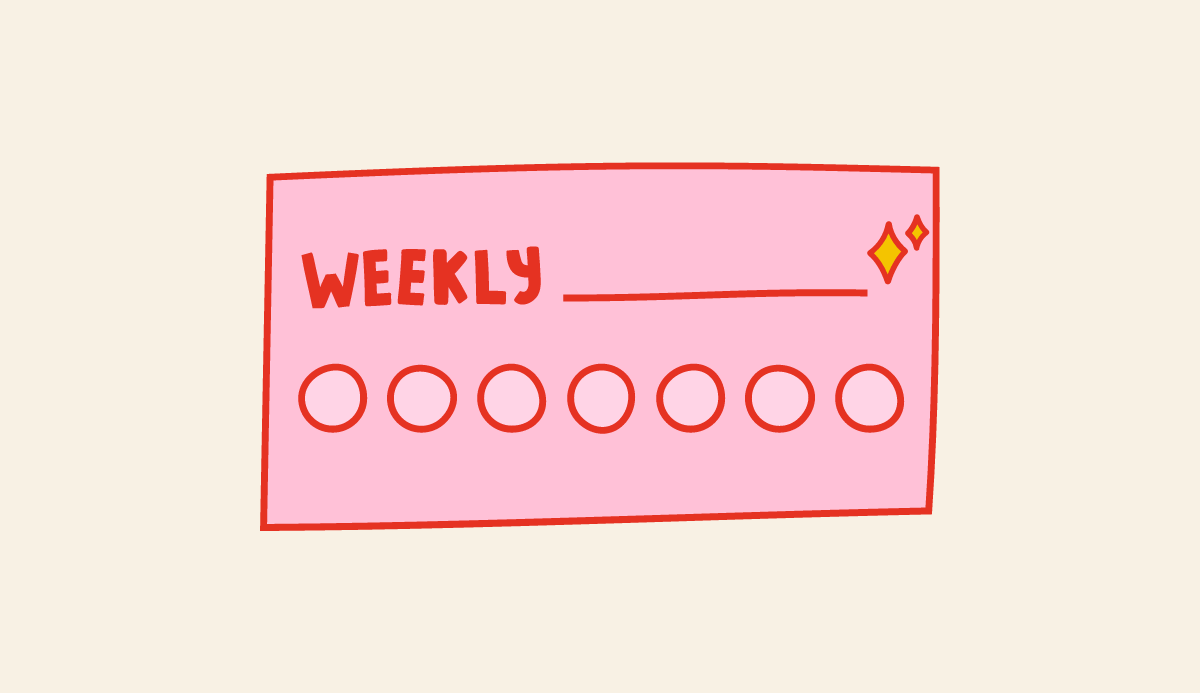
Pingback: 18 Insanely Popular Digital Journals That Sell Fast