
You’ve most likely downloaded countless productivity apps that promised to fix your ADHD brain, only to abandon them after three days when the novelty wore off and your dopamine-seeking mind moved on to something shinier. I’ve been there too, collecting digital tools like they’re Pokemon cards, but here’s the thing—after years of trial and error, I’ve discovered seven apps that actually stick because they work *with* your ADHD, not against it, and I’m about to share exactly why they’re different.
Key Takeaways
- Forest app gamifies focus by growing virtual trees during work sessions, providing dopamine hits that keep ADHD brains engaged.
- Todoist breaks overwhelming projects into manageable steps with color-coding and priority levels to reduce mental clutter and decision fatigue.
- Brain.fm uses scientifically-designed soundscapes to alter brainwaves and help ADHD brains achieve optimal focus or relaxation states.
- RescueTime automatically tracks digital habits and identifies distraction patterns, helping users recognize productivity triggers and time-wasting behaviors.
- Habitica transforms boring tasks into RPG adventures with leveling systems and party accountability, making daily responsibilities feel rewarding.
Forest: Gamified Focus Sessions That Make Concentration Rewarding
When I first discovered Forest, I’ll admit I was skeptical about whether a virtual tree-planting app could actually help my scattered ADHD brain stay focused, but after using it for months, I’ve noticed it’s become one of my most reliable concentration tools.
The concept is brilliantly simple: you plant a virtual seed, set your focus timer, and if you resist the urge to check social media or browse the web, your tree grows successfully. I’ve found that watching my digital forest expand gives me the dopamine hit my ADHD brain craves, while the fear of killing a tree creates just enough pressure to keep me on task.
In my experience, gamification works wonders when traditional productivity methods fail. Forest works particularly well with the Pomodoro method, which breaks work into focused intervals followed by short breaks.
Todoist: Visual Task Management That Breaks Down Overwhelming Projects
While Forest handles the focus side of ADHD management beautifully, I’ve learned that staying concentrated means nothing if you’re working on the wrong tasks or feeling paralyzed by an overwhelming to-do list that seems to multiply every time you look at it.
Todoist transforms chaotic mental clutter into visual clarity through color-coded projects, priority levels, and subtask breakdowns that make massive projects feel manageable. In my experience, the visual hierarchy helps me see what actually matters instead of treating every task like a five-alarm fire.
The app’s ability to break large projects into smaller, actionable steps aligns perfectly with proven time management strategies that make overwhelming tasks feel less daunting and more achievable.
| Feature | ADHD Benefit | My Experience |
|---|---|---|
| Color Coding | Visual organization reduces mental load | Red for urgent, blue for creative projects |
| Subtasks | Breaks overwhelming projects into steps | “Write report” becomes 5 actionable items |
| Priority Levels | Prevents everything feeling equally important | P1 tasks get done, P4 can wait |
| Natural Language | Quick entry without overthinking format | “Call dentist tomorrow 2pm” works perfectly |
| Cross-Platform | Captures ideas anywhere, anytime | Phone thoughts sync to desktop planning |
Brain.fm: Scientifically-Designed Audio to Enhance Cognitive Performance
Even with perfectly organized tasks and laser focus sessions, I’ve discovered that my ADHD brain still needs the right auditory environment to actually perform at its peak, which is where Brain.fm becomes a game-changer by delivering scientifically-engineered soundscapes that literally alter your brainwaves to match your desired cognitive state.
I’ve noticed that selecting “Focus” mode during deep work sessions keeps my scattered thoughts from ping-ponging around like caffeinated pinballs, while “Relax” mode helps me wind down after hyperfocus marathons that leave me feeling mentally fried.
In my experience, the subtle rhythmic pulses embedded in their tracks create this weird but wonderful cognitive sweet spot where distractions fade into background noise, and I can actually maintain attention on boring tasks without my brain staging a full revolt.
This makes perfect sense when you consider that ADHD brains have lower dopamine levels, which directly impacts our ability to maintain motivation and focus on tasks that don’t naturally stimulate our reward systems.
Notion: Flexible Digital Workspace That Adapts to Your Thinking Style
After years of bouncing between rigid productivity apps that felt like digital straitjackets, I’ve found that Notion’s moldable workspace finally gives my ADHD brain the freedom to organize information exactly how my scattered thoughts actually connect, whether that’s through visual kanban boards for project management, nested databases for tracking everything from medication schedules to hyperfixation research, or simple pages that let me dump brain fog thoughts without worrying about perfect formatting.
You can literally drag and drop any element anywhere, creating custom layouts that mirror your unique thinking patterns. I’ve noticed that having everything in one flexible space eliminates the mental friction of switching between multiple apps, which honestly used to derail my focus completely.
The key is starting with basic functionality and only adding complex systems when you actually need them, rather than getting caught up in building elaborate setups that become more time-consuming than productive.
RescueTime: Automatic Time Tracking Without the Mental Load
You know how tracking your time manually feels like adding another impossible task to your already overwhelming to-do list, but RescueTime quietly runs in the background on your devices, automatically cataloging where your hours actually go without requiring any effort from your ADHD brain.
I’ve noticed that seeing those colorful visual reports showing exactly how much time I spent scrolling social media versus working on important projects creates this gentle accountability that doesn’t feel judgmental, just informative.
In my experience, the app’s ability to identify your personal distraction patterns becomes incredibly eye-opening when you realize you’ve been doom-scrolling for three hours straight without even noticing, which helps you build better awareness of your habits over time.
The beauty of automatic tracking is that consistency beats intensity – you don’t need to remember to start and stop timers or make dramatic changes all at once, just let the app quietly gather data while you focus on your work.
Passive Background Monitoring System
The beauty of RescueTime lies in its complete invisibility, quietly running in the background while capturing every digital moment of your day without requiring a single conscious decision from your already overwhelmed ADHD brain. I’ve noticed this passive approach eliminates the executive function burden that kills most tracking systems—you literally can’t forget to use it because it works automatically.
In my experience, this hands-off monitoring reveals three powerful insights:
- Time black holes where hours mysteriously disappear into social media or random browsing
- Peak productivity windows when your ADHD brain actually focuses effectively
- Pattern recognition showing which apps consistently derail your attention
The system categorizes everything automatically, from productive software like Google Docs to distracting sites like YouTube, giving you raw data without judgment or manual logging.
Visual Time Usage Reports
Raw data becomes meaningful when RescueTime transforms those invisible digital breadcrumbs into colorful, digestible visual reports that finally make sense to our pattern-seeking ADHD minds. I’ve noticed these charts actually help me spot productivity patterns I’d never catch otherwise, like realizing I’m most focused between 10-11 AM or discovering I waste three hours daily on “quick” social media checks.
| Report Type | What It Shows | ADHD Benefit |
|---|---|---|
| Daily Dashboard | Hour-by-hour breakdown | Spot hyperfocus patterns |
| Weekly Trends | Productivity consistency | Identify successful days |
| Category Analysis | Time per app/website | Catch time-wasting habits |
| Goal Tracking | Progress visualization | Maintain motivation |
In my experience, these visual summaries cut through executive dysfunction fog, giving you concrete data to make better decisions about your digital habits.
Distraction Pattern Recognition Tools
Beyond just showing you where time goes, RescueTime’s real magic happens when it starts recognizing your personal distraction fingerprints, those sneaky behavioral loops that derail our ADHD brains before we even realize we’ve wandered off task.
I’ve noticed that my afternoon slumps always trigger the same predictable cascade: email checking leads to social media scrolling, which somehow ends with me researching random Wikipedia articles about medieval agriculture. RescueTime maps these patterns automatically, showing you exactly when and how your focus fractures.
The app identifies three key distraction triggers:
- Time-based patterns – like my notorious 2 PM productivity crash
- Sequential behaviors – those “just one quick check” spirals everyone is familiar with
- Environmental correlations – specific apps or websites that consistently derail your momentum
In my experience, seeing these patterns laid out transforms unconscious habits into manageable, strategic choices.
Habitica: RPG-Style Habit Building That Turns Routine Into Adventure
If you’ve ever wished your boring daily tasks could feel more like defeating dragons and leveling up a character, Habitica transforms your real-life habits into an actual role-playing game where completing your to-do list earns you gold, experience points, and gear for your pixelated avatar.
I’ve noticed that the dopamine hit from watching your character grow stronger actually makes folding laundry or taking vitamins feel rewarding instead of tedious, which is exactly the kind of motivation hack ADHD brains crave.
The party feature lets you team up with friends or family members, and I’ve found that knowing my procrastination will literally damage my teammate’s character creates just enough social pressure to get me moving without feeling overwhelming.
You can set up themed days within the app to tackle different categories of tasks, turning the concept of themed days for household management into an engaging quest system that works with your natural ADHD rhythms.
Gamified Task Management System
When I first discovered Habitica, I’ll admit I was skeptical about turning my chaotic ADHD life into what looked like a medieval video game, but after months of actually sticking to habits for the first time in years, I’ve become a total convert to this RPG-style approach.
Here’s what makes Habitica’s gamified system particularly powerful for ADHD brains:
- Instant dopamine hits – You literally watch your avatar level up when you complete tasks, giving you that reward hit our brains crave
- Visual progress tracking – Your health bar drops when you skip habits, creating real consequences that feel immediate
- Party accountability – Join groups where your failures actually hurt your teammates’ progress
I’ve noticed the fantasy elements make mundane tasks feel adventurous, transforming “do laundry” into “complete quest for clean clothes.”
Rewards Drive ADHD Motivation
Although traditional reward systems often fall flat for ADHD brains because they’re too delayed or abstract, Habitica’s immediate feedback loop creates the perfect dopamine delivery system that actually works with our neurochemistry instead of against it. When you complete a task, you instantly gain experience points, gold, and sometimes rare items for your digital avatar, which I’ve noticed triggers that satisfying “mission accomplished” feeling we desperately crave.
In my experience, this RPG-style approach transforms mundane activities like folding laundry or paying bills into mini-victories worth celebrating. You’ll customize your pixelated character, join parties with friends for accountability, and unbar fun rewards like new armor or magical pets, making productivity feel less like punishment and more like play.
Party Features Boost Accountability
Three people in your Habitica party can make the difference between actually sticking to your habits and letting them slide into oblivion, because I’ve discovered that knowing my party members will lose health points when I skip my daily meditation creates a social pressure that my ADHD brain simply can’t ignore.
The party system leverages three key accountability mechanisms:
- Shared consequences – When you fail a daily habit, everyone in your party loses health
- Quest participation – Group quests require consistent habit completion to defeat bosses
- Social visibility – Your progress becomes transparent to teammates who can offer support
I’ve noticed that this gentle peer pressure transforms my usual “I’ll do it tomorrow” mentality into immediate action, since I genuinely don’t want to disappoint my party members who are counting on me.
Freedom: Distraction Blocking That Works Across All Your Devices
Since most of us with ADHD have mastered the art of switching between our phone, laptop, and tablet when one device blocks our favorite distraction, Freedom becomes a game-changer by creating a synchronized fortress across all your devices at once.
I’ve noticed that when I activate a session blocking social media and news sites, my phone, computer, and tablet all lock down simultaneously, which eliminates my usual device-hopping escape routes. In my experience, Freedom’s strength lies in its cross-platform synchronization—you can’t outsmart yourself by grabbing your iPad when your laptop blocks Instagram.
The app offers preset blocklists for common distractions like social media, news, or shopping sites, though I’ve found creating custom lists works better for targeting your specific productivity kryptonite. By creating clear boundaries around digital distractions, you’re practicing strategic decision-making that serves your long-term goals rather than giving in to impulsive reactions.
Conclusion
I’ve found that the right combination of these apps can genuinely transform how you approach daily tasks, though you’ll probably need to experiment to discover what clicks with your specific ADHD brain. In my experience, starting with just one or two apps works better than overwhelming yourself with all seven at once, and don’t be surprised if what helps you focus today might need tweaking tomorrow.



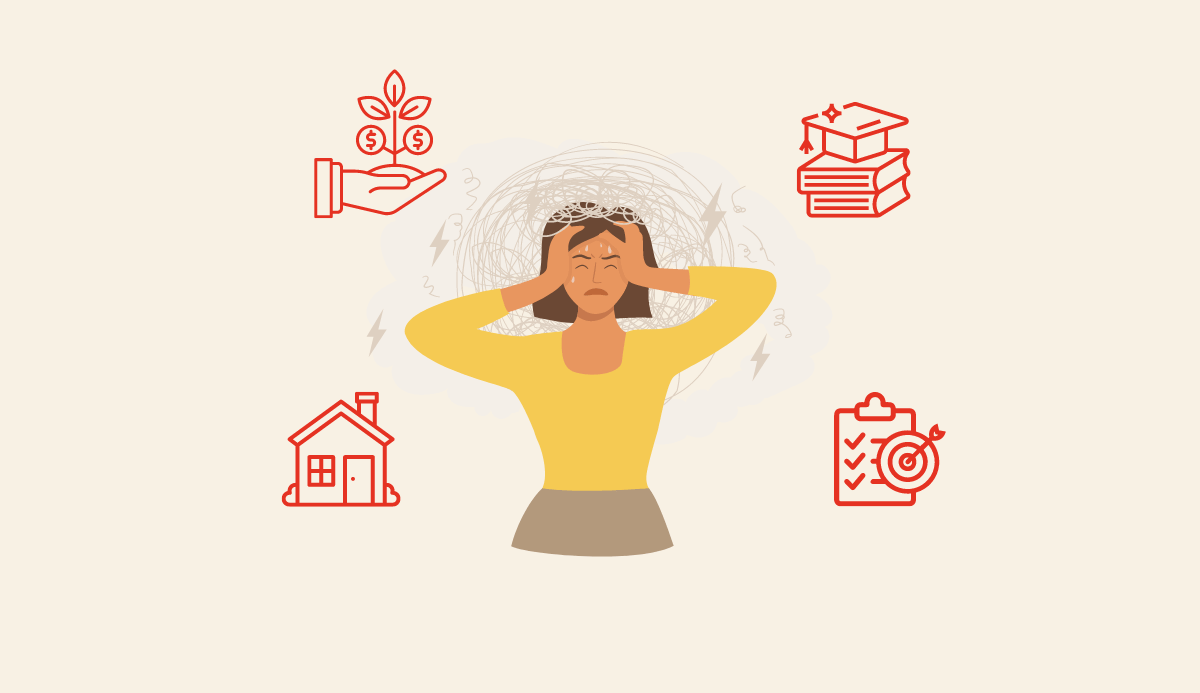

Leave a Reply